- GA4 BigQuery Newsletter For Marketing Analytics
- Posts
- Traffic Source Fields in GA4 BigQuery Schema Demystified
Traffic Source Fields in GA4 BigQuery Schema Demystified
When you export GA4 data to BigQuery, you will find several source, medium, and other data fields related to traffic. In this post, I will help you understand what type of information in these fields so you can choose the right one for your data analysis.
There are three columns of the record type that contain traffic-related information. These fields are
traffic_source
collected_traffic_source
session_traffic_source_last_click
Let's look at each of these fields.
traffic_source
This record field contains the details about the first traffic source that acquired the user. These values do not change if the user interacts with subsequent campaigns.
You can use this information to get the same information that you get in the User Acquisition report in GA4.
collected_traffic_source
This field contains the traffic source data that is available with each event. For example, if a session first start the journey from Google search engine, then session_start and other events will contain this information. However, if, in the middle of the session, the user decides to go back to Bing and then find the link to come back to the session, any events following that will contain information related to Bing.
This field can help you look at the traffic information at the event level so that you can analyze if users go back to another traffic source during their visits.
session_traffic_source_last_click
The session_traffic_source_last_click record contains the last-click attributed session traffic source data across Google ads and manual contexts, where available.
This is the information that will match your Session acquisition report in GA4.
If you want to see the entire list of data fields within these records, then see the post at https://www.optizent.com/blog/traffic-source-fields-in-ga4-bigquery-schema-demystified/
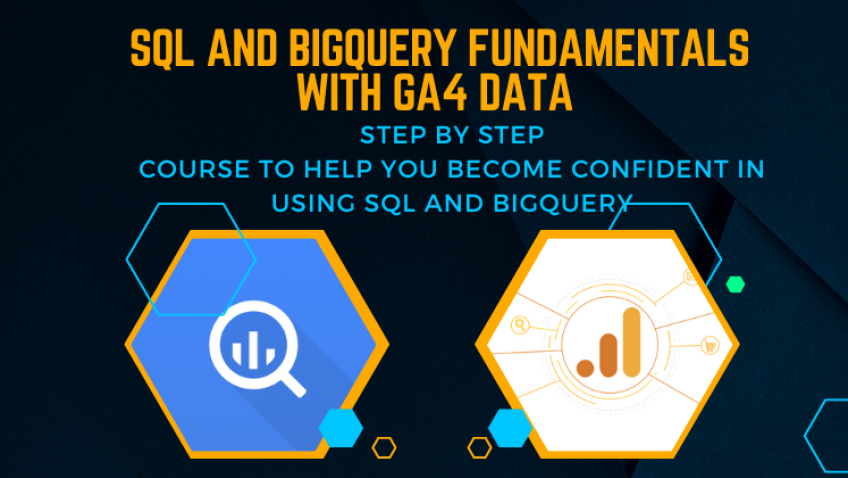
Reply